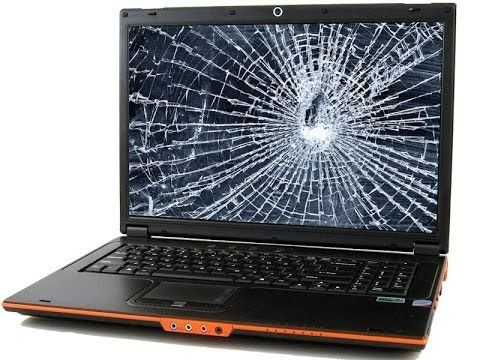Computer Support
Desktop Support
Having issues with your computer?
- Hardware: Do you think you're having a hardware issue? Is something inside your computer not working the way it's supposed to? Are you not really sure what's wrong, but need to fix it? Let me know, and I can figure it out.
- Software: If your operating system or any of your software is acting up, if you'd like a different Office package like a free open-source alternative instead of paying for Office 365, I can get you squared away.
- Virus removal: Cyber security is no joke these days, and people are constantly being bombarded with dangerous email attachments, dodgy links, crapware, bloatware, spyware, malware, etc. If you're concerned about protecting yourself in our modern environment, or you've been infected and need your computer(s) cleaned, I can help.
- Disaster recovery: Every person and CERTAINLY every organization should have continuous, on-site file backups and drive images. If you have no idea what these are, or are not sure how to implement them, I can help you devise a plan that might just save your bacon.
Broken laptop screen replacement (and upgrades)
Laptops are just smaller desktops with built-in screens and keyboards - there's no reason we can't fix those, too!
- Screens: Prefer a matte to a glossy screen? Need a higher resolution? Dog chew bite marks into the lid? Child knock your monitor off the desk? I can help.
- Bigger and/or faster drives: Is your computer's hard drive slow? Would you like more space to store your files? Let me replace it with something better.
- Changing operating systems: Want to try Linux? Want a different version of Windows? I recommend Windows LTSC for non-power users because it never does long, feature-changing updates without your express consent - it will always look and work the same. If you have no idea what LTSC means, I can help you take advantage of it.
- Training: Not sure how to use all these fancy new boxes? I like to teach people not only how to use what they're new to, but also how to search for resources that help get them out of a bind when there's no one around to ask.